Mobile App
Our mobile app for iOS and Android is designed to help get notes and images uploaded into your Scrapbook[?] while you're away from the Writing Suite.
The less interuption to your life caused by stopping to capture ideas, the more likely you are to capture them. This was our guiding principle in building the app - get ideas into your Scrapbook quickly then get on with your day.
Install and set up.
1. Installing our mobile app is as easy as visiting the Apple App Store if you're on iPhone or Google play Store if you're on Android.
2. Search for StormJournal and install.
3. Open and Log in with your StormJournal account and start sending notes to your Scrapbook.
How to create a text note
Designed to streamline the process of taking notes.
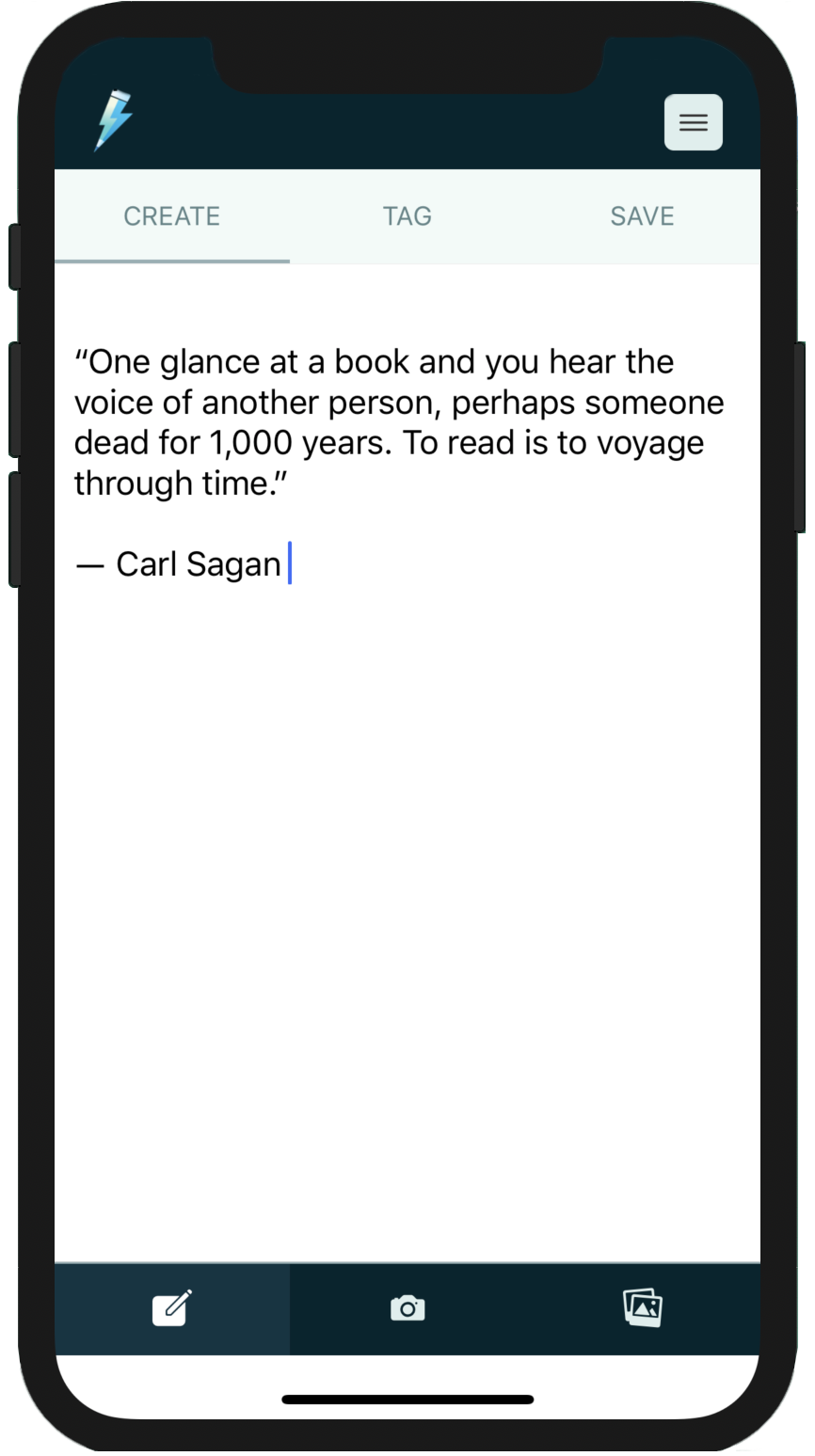
1. Write note
The app opens to the writing screen, get that idea down quicksmart.
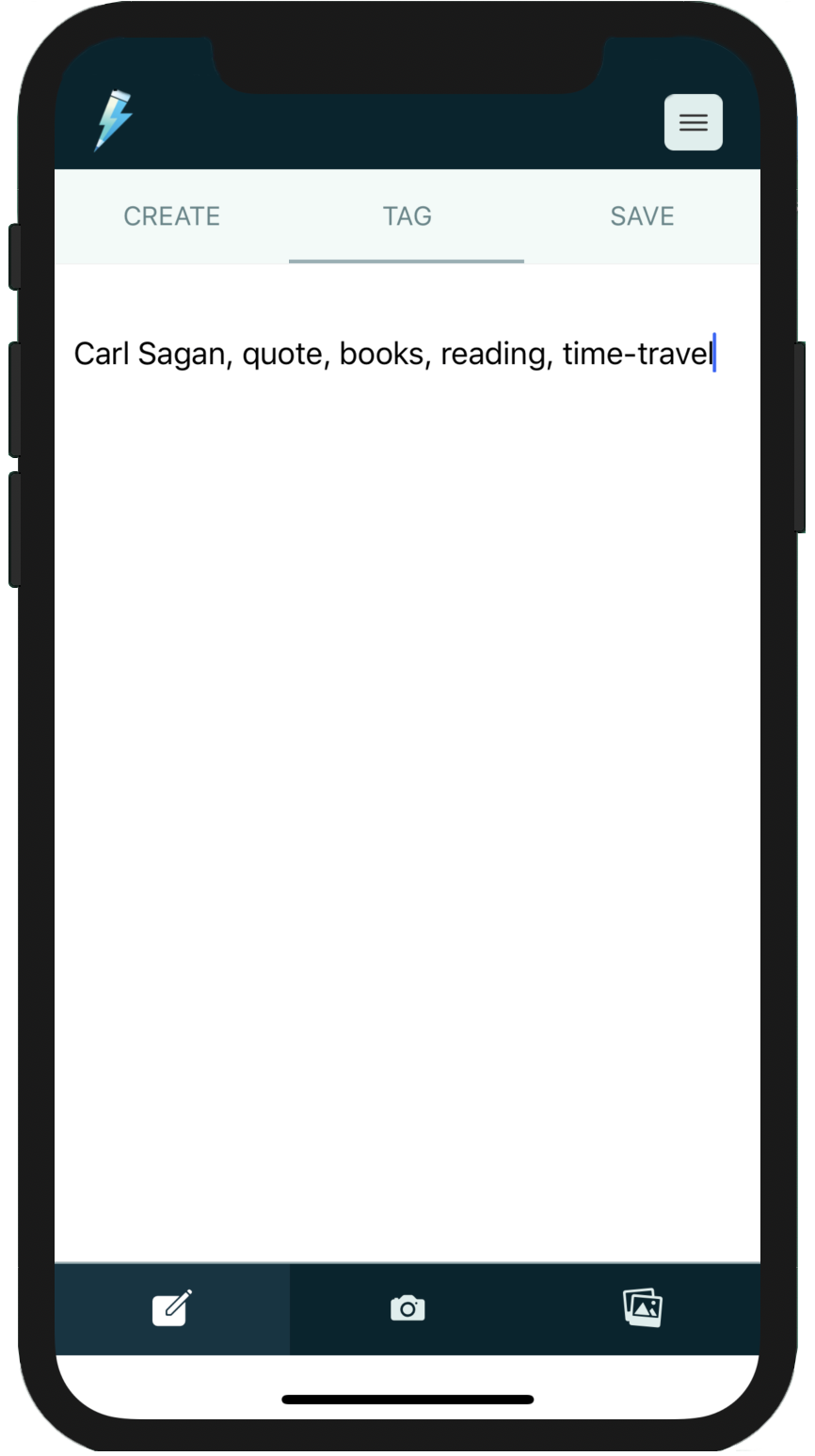
2. Tag (optional)
Can include keywords, comments, descriptions or any other meta-data.
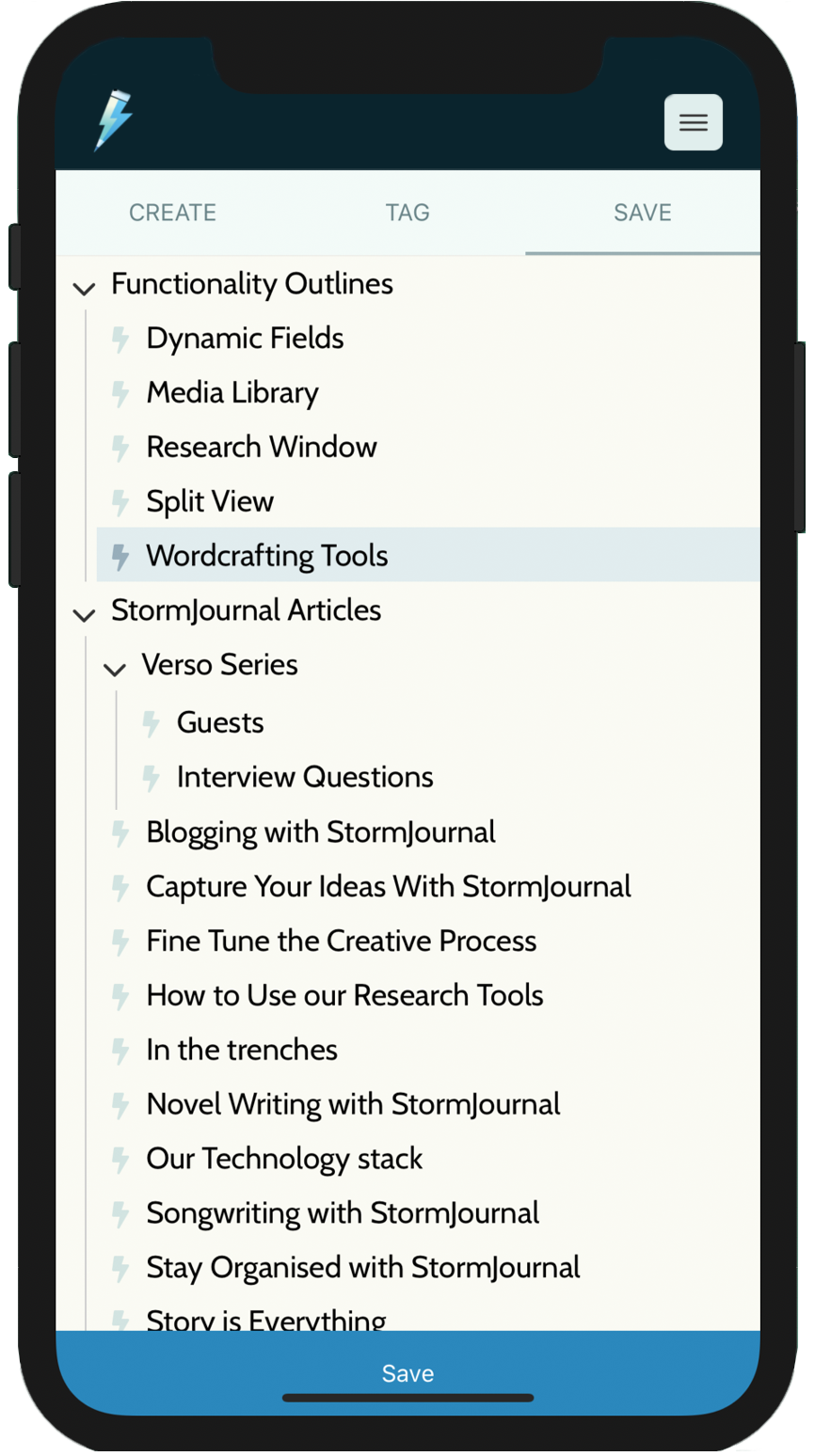
3. Pick a project and Save
This will send your note to your Scrapbook in StormJournal.
How to upload an image
Take photos or upload from your gallery.
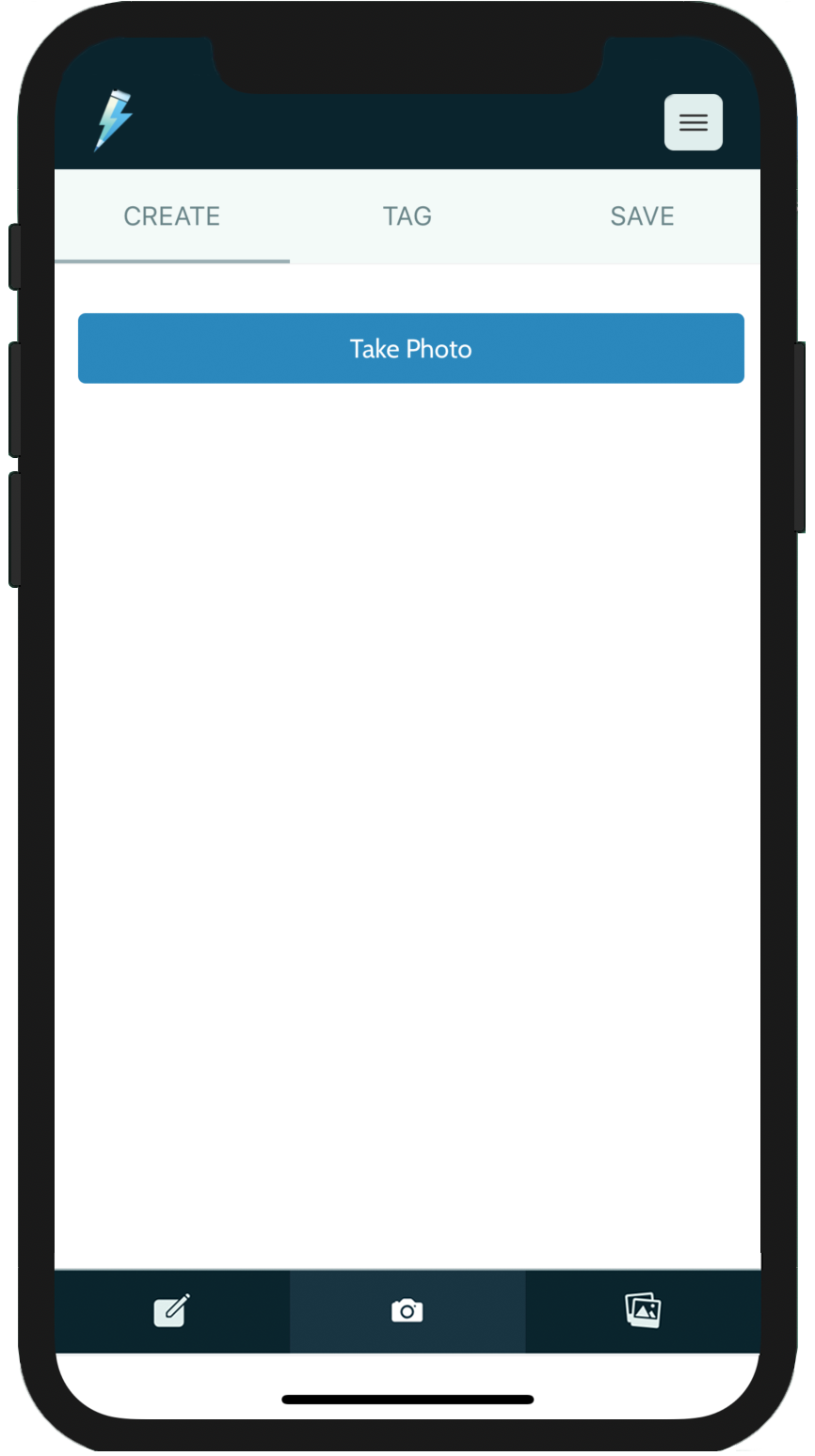
1. Click the Camera tab at the bottom of the app.
2. Click Take a photo.
3. When happy with photo, click Ok.
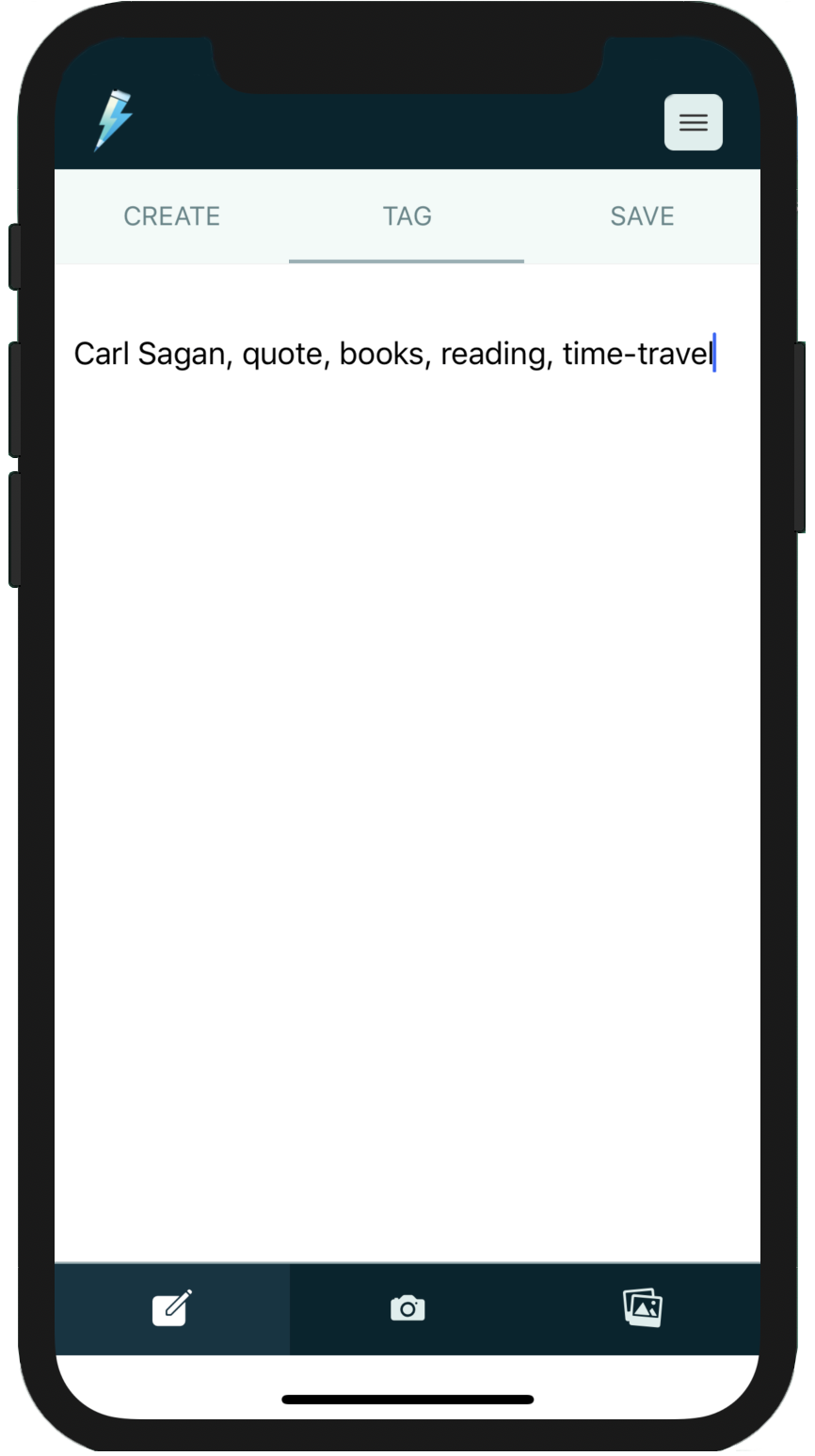
4. Tag (optional)
Can include keywords, comments, descriptions or any other meta-data.
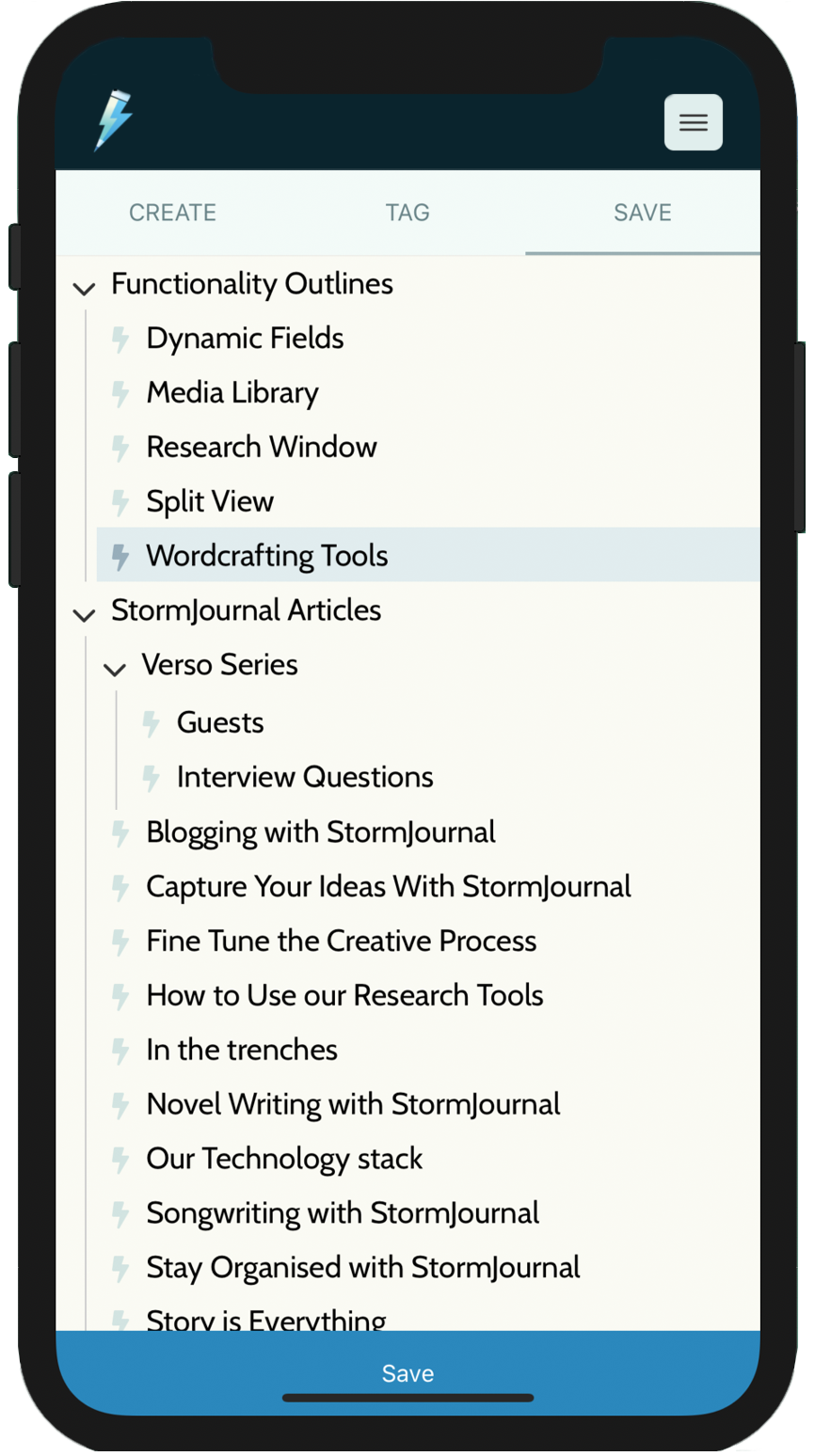
5. Pick a project and Save
This will send the image to your Scrapbook in StormJournal.