Export
This part of the Toolkit[?] is where you come to download, publish, share or export your work when you need to take it from StormJournal out into the world.
Export functionality is still under development.
We currently provide the ability to share your documents through a private URL (anyone with the link can view it).
We are actively working on extending this to provide the following functionality:
- Download as .docx, .pdf or .html
- Password-restricted sharing
- Collaborative editing
- Bind documents into a publication and share on the web
- Send to integrated services, such as Google Docs and WordPress.
- Automated email backups.
- Download all your data to use however you want.
- More... Tell us what you'd like team@stormjournal.com
How to publish a document to a private URL.
You can create private URLs to share your documents with anyone you give the link to.
1. Open the Export tab in your project's Toolkit[?].
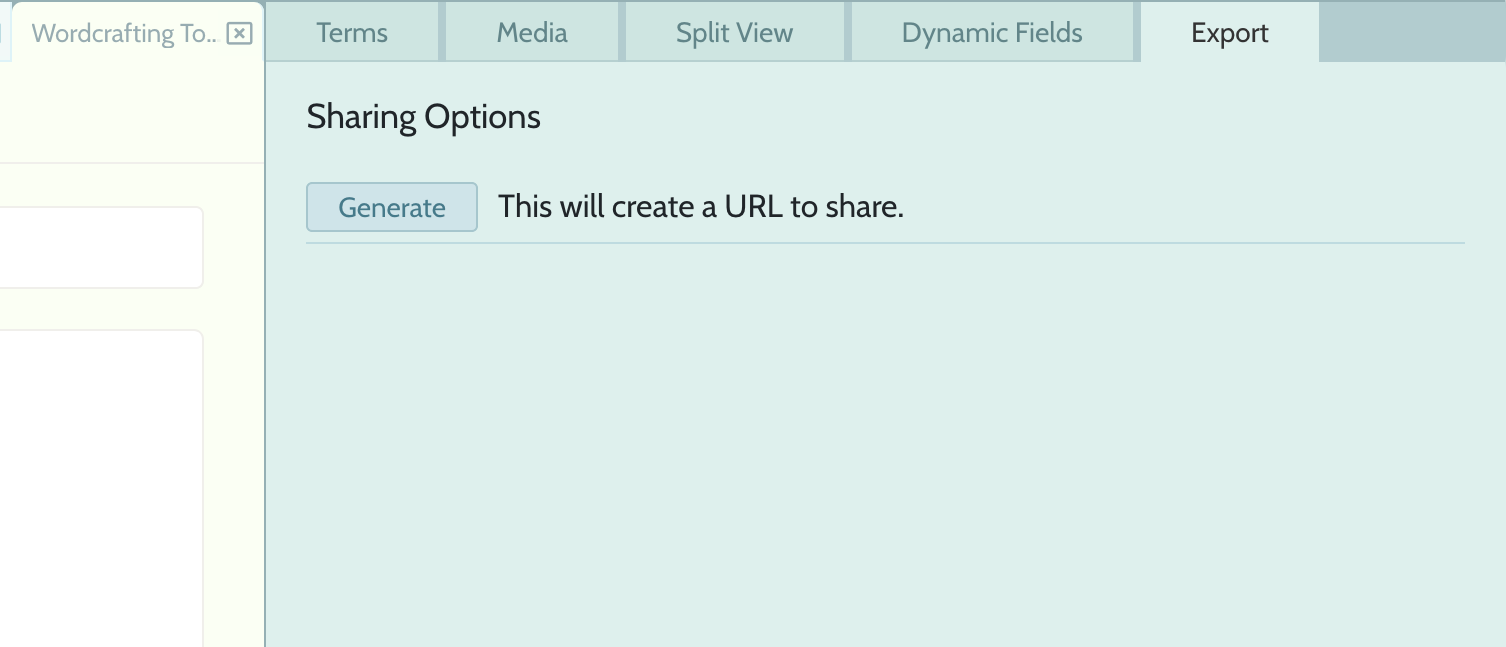
2. Click the Generate button to create a secret URL. Your document can be viewed at this address by anyone with the link.
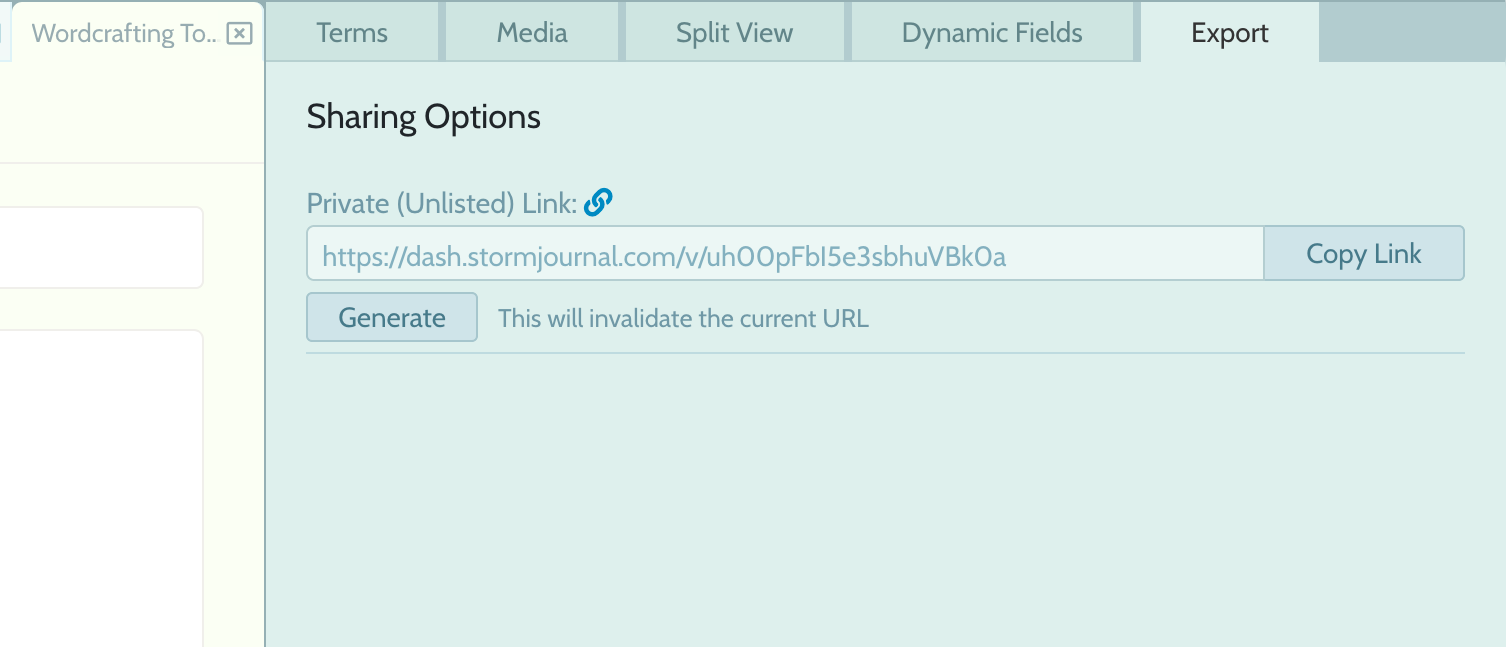
3. If you click Generate button again we'll create a new address for your document. The previous URL will no longer work.